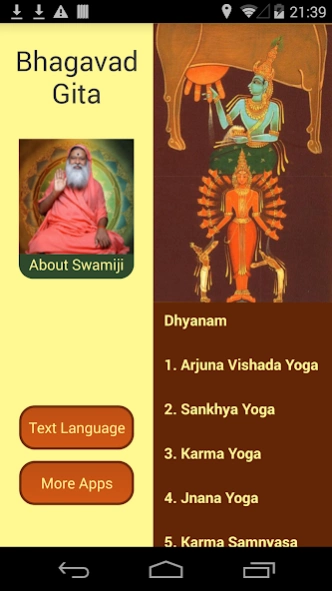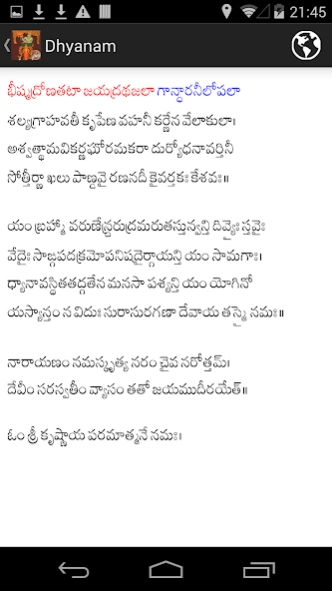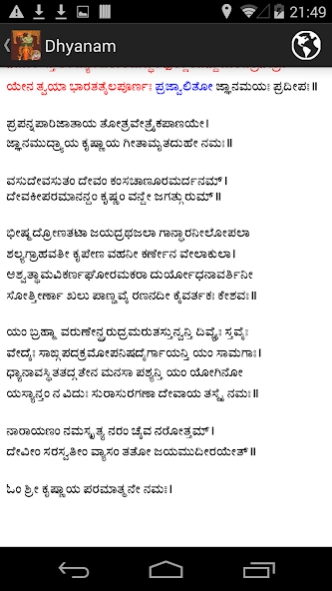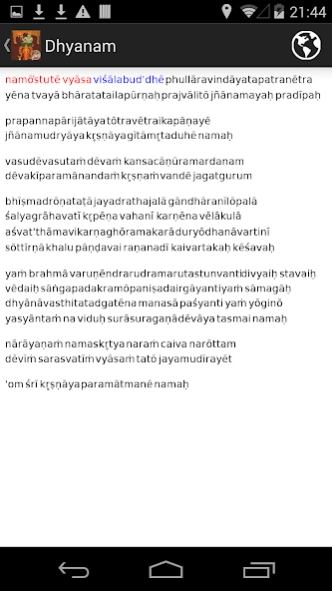SGS Bhagavad Gita 2.0.7
Paid Version
Publisher Description
SGS Bhagavad Gita - Listen, Chat and Learn Bhagavad Gita as recited by Sri Swamiji
This app provides and easy way to listen, learn and chant specially chosen shlokas (verses) of the Bhagavad Gita. These verses convey the essence of the Bhagavad Gita.
The app has embedded audio of the Bhagavad Gita by His Holiness Sri Ganapathy Sachchidananda Swamiji chanted in a very authentic powerful spiritual method and accompanied by carefully selected music bits that enhance the listening experience.
You can choose to view text in English, Hindi (Devanagari), Telugu or Kannada languages. The script is perfectly synchronized with the audio so that it is easy to follow along.
A passionate proponent of universal harmony,
A bridge between the orient and occident,
May this kindle divine light in every home,
And divine vibration in every heart...
About SGS Bhagavad Gita
SGS Bhagavad Gita is a paid app for Android published in the Audio File Players list of apps, part of Audio & Multimedia.
The company that develops SGS Bhagavad Gita is Datta Yoga Center USA. The latest version released by its developer is 2.0.7. This app was rated by 21 users of our site and has an average rating of 4.0.
To install SGS Bhagavad Gita on your Android device, just click the green Continue To App button above to start the installation process. The app is listed on our website since 2023-11-27 and was downloaded 641 times. We have already checked if the download link is safe, however for your own protection we recommend that you scan the downloaded app with your antivirus. Your antivirus may detect the SGS Bhagavad Gita as malware as malware if the download link to org.dycusa.bhagavadgita is broken.
How to install SGS Bhagavad Gita on your Android device:
- Click on the Continue To App button on our website. This will redirect you to Google Play.
- Once the SGS Bhagavad Gita is shown in the Google Play listing of your Android device, you can start its download and installation. Tap on the Install button located below the search bar and to the right of the app icon.
- A pop-up window with the permissions required by SGS Bhagavad Gita will be shown. Click on Accept to continue the process.
- SGS Bhagavad Gita will be downloaded onto your device, displaying a progress. Once the download completes, the installation will start and you'll get a notification after the installation is finished.